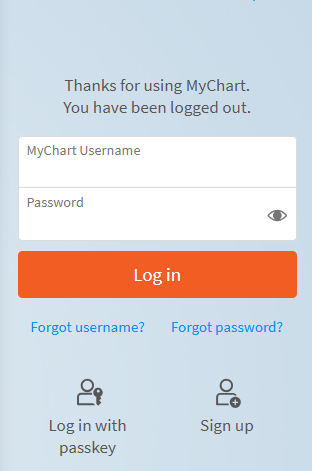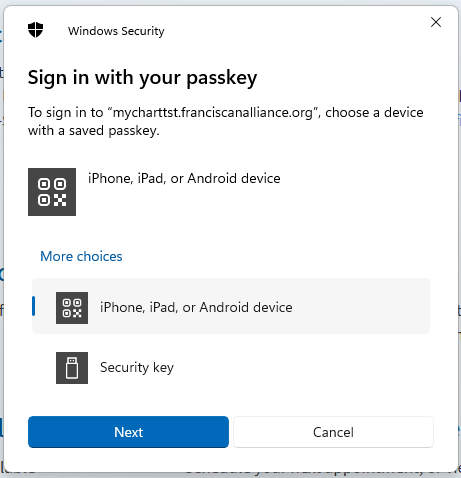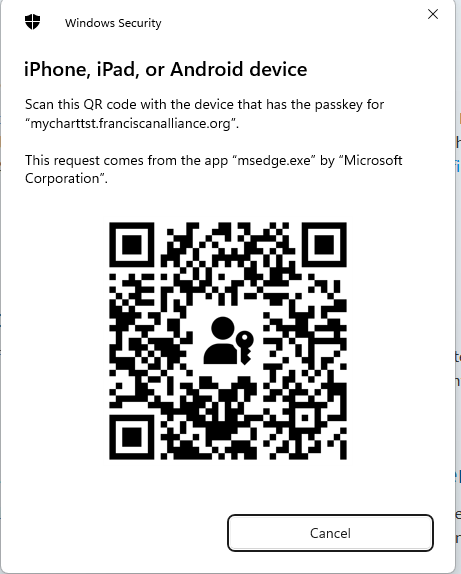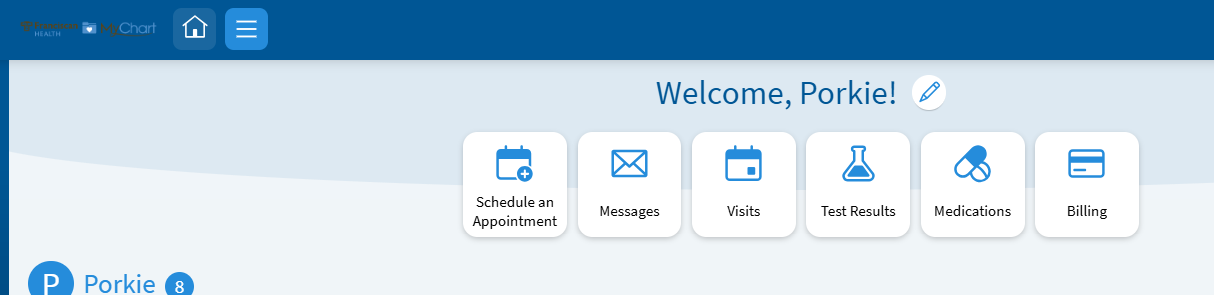How to Use MyChart Passkeys
Follow the steps her to use a passkey to log in.
If you need to set up a passkey, review How to Set up MyChart Passkeys
-
Go to the MyChart Login Page
You can find the login page by selecting the appropriate parter login link found on the Partners page.
-
Choose Login with Passkey
Click on the “Log in with passkey” located below the login button.
-
Select the Passkey Device
Choose iphone, ipad, or android device and sign in with your passkey and click Next.
-
Scan the QR Code
Scan the QR Code with the device the passkey was set up on.
-
Confirm Login on Your Device
Follow the prompts on your device to complete the login process.
-
Success!
You are now in your MyChart account.
Follow the steps her to use a passkey to log in.
If you need to set up a passkey, review How to Set up MyChart Passkeys
-
Go to the MyChart Login Page
You can find the login page by selecting the appropriate parter login link found on the Partners page.
-
Choose Login with Passkey
Click on the “Log in with passkey” located below the login button.
-
Select the Passkey Device
Choose iphone, ipad, or android device and sign in with your passkey and click Next.
-
Scan the QR Code
Scan the QR Code with the device the passkey was set up on.
-
Confirm Login on Your Device
Follow the prompts on your device to complete the login process.
-
Success!
You are now in your MyChart account.