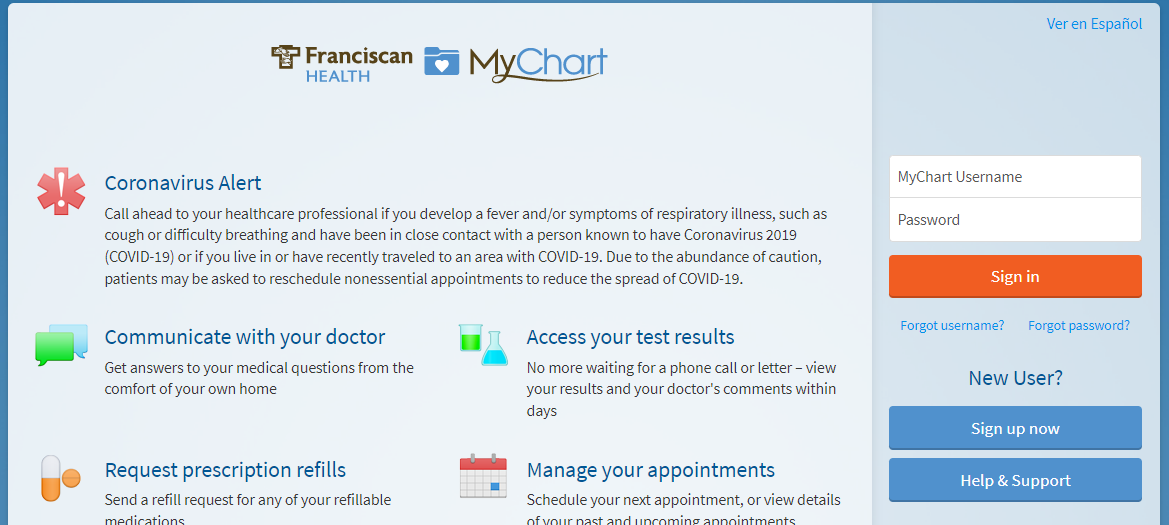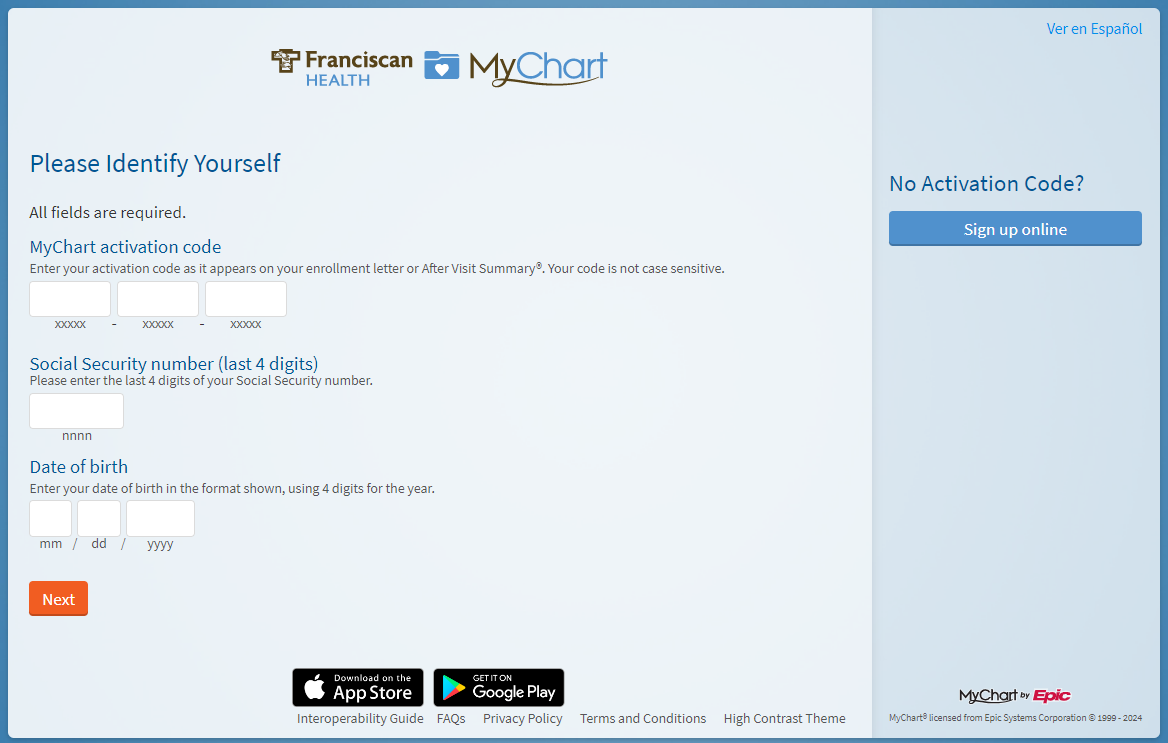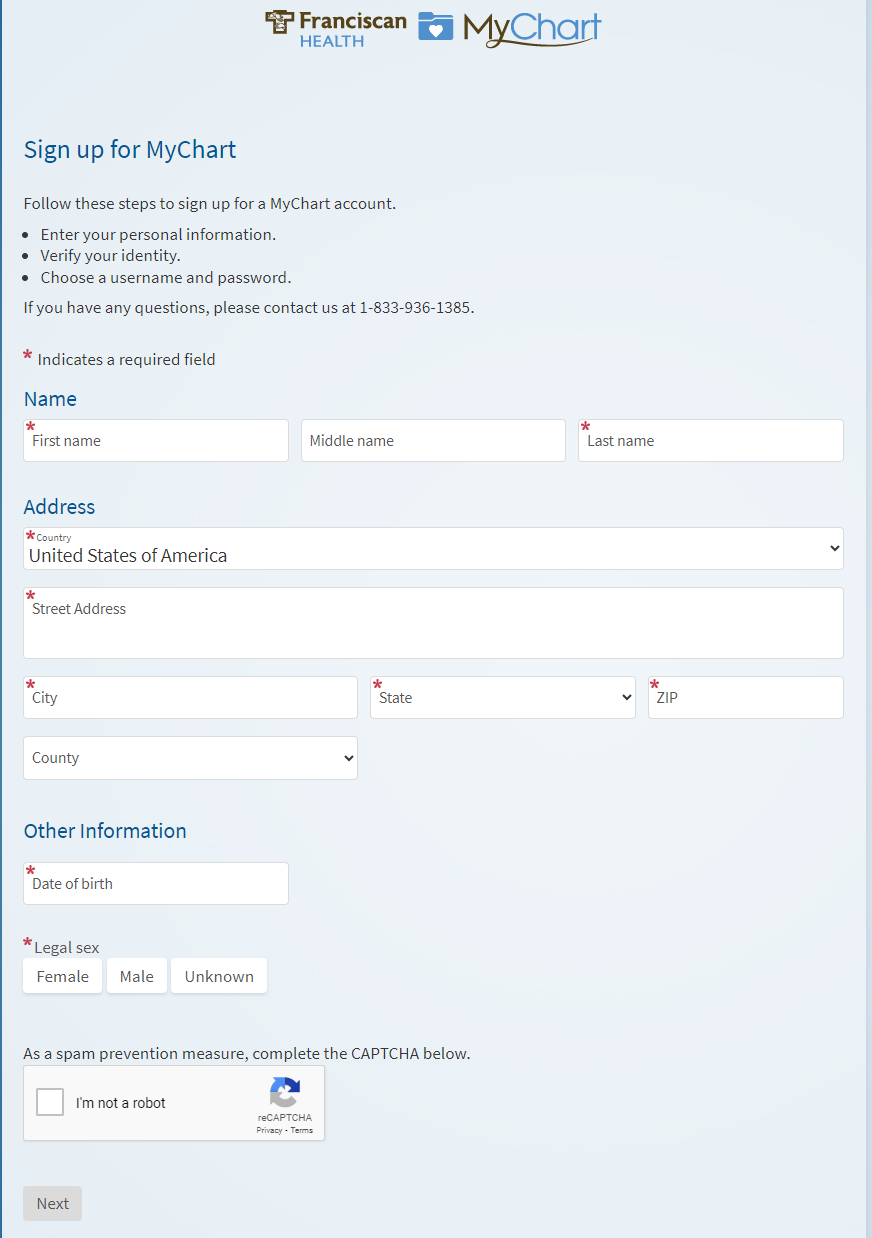Setting Up a MyChart Login for Yourself (Adult)
This topic provides instructions for setting up access to your own MyChart account as an adult (age 18 or older).
If you are looking for a different type of access, review Accessing MyChart
These steps will only work if you are an adult (age 18 or older) and have an existing medical record with one of the listed partners.
-
Go to the login page for your partner healthcare organization.
-
Click on "Sign up now"
-
Choose your signup method.
You have two options for signing up at this point:
If you have a valid activation code (which can be found on a recent After Visit Summary), you can use that to sign up. Activation codes are valid for 90 days after being created. After 90 days you will need to use the “Sign up online” option. Enter the activation code, last 4 digits of your social security number, and date of birth to validate your identity. You can then skip to step 6.
If you do not have a valid activation code, you can still sign up by clicking “Sign up online”. Go to the next step.
-
Enter all of the appropriate personal information.
This information will be used to match the information you have provided to an existing patient record. If a match cannot be found, you will be prompted to call our support center for further assistance.
-
Validate your identity.
To ensure that the match is accurate, you will be asked questions to validate your identity using credit agency data.
NOTE: Neither Franciscan Health nor any partner is granted access to the credit data shown during this process. This validation is conducted independently by Experian. Only the outcome of the validation is shared with Franciscan Health.
If the validation is not successful, you will be prompted to contact our MyChart Support Center.
-
Choose a username and password.
Enter your preferred username and password. This is your unique password and should not be shared with anyone else. If you wish to share your MyChart access with others, please review the Proxy Access topic for details on how to safely and securely share your MyChart account with others.
This topic provides instructions for setting up access to your own MyChart account as an adult (age 18 or older).
If you are looking for a different type of access, review Accessing MyChart
These steps will only work if you are an adult (age 18 or older) and have an existing medical record with one of the listed partners.
-
Go to the login page for your partner healthcare organization.
-
Click on "Sign up now"
-
Choose your signup method.
You have two options for signing up at this point:
If you have a valid activation code (which can be found on a recent After Visit Summary), you can use that to sign up. Activation codes are valid for 90 days after being created. After 90 days you will need to use the “Sign up online” option. Enter the activation code, last 4 digits of your social security number, and date of birth to validate your identity. You can then skip to step 6.
If you do not have a valid activation code, you can still sign up by clicking “Sign up online”. Go to the next step.
-
Enter all of the appropriate personal information.
This information will be used to match the information you have provided to an existing patient record. If a match cannot be found, you will be prompted to call our support center for further assistance.
-
Validate your identity.
To ensure that the match is accurate, you will be asked questions to validate your identity using credit agency data.
NOTE: Neither Franciscan Health nor any partner is granted access to the credit data shown during this process. This validation is conducted independently by Experian. Only the outcome of the validation is shared with Franciscan Health.
If the validation is not successful, you will be prompted to contact our MyChart Support Center.
-
Choose a username and password.
Enter your preferred username and password. This is your unique password and should not be shared with anyone else. If you wish to share your MyChart access with others, please review the Proxy Access topic for details on how to safely and securely share your MyChart account with others.