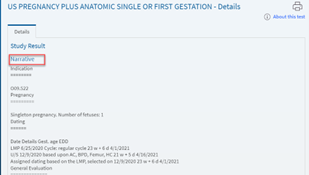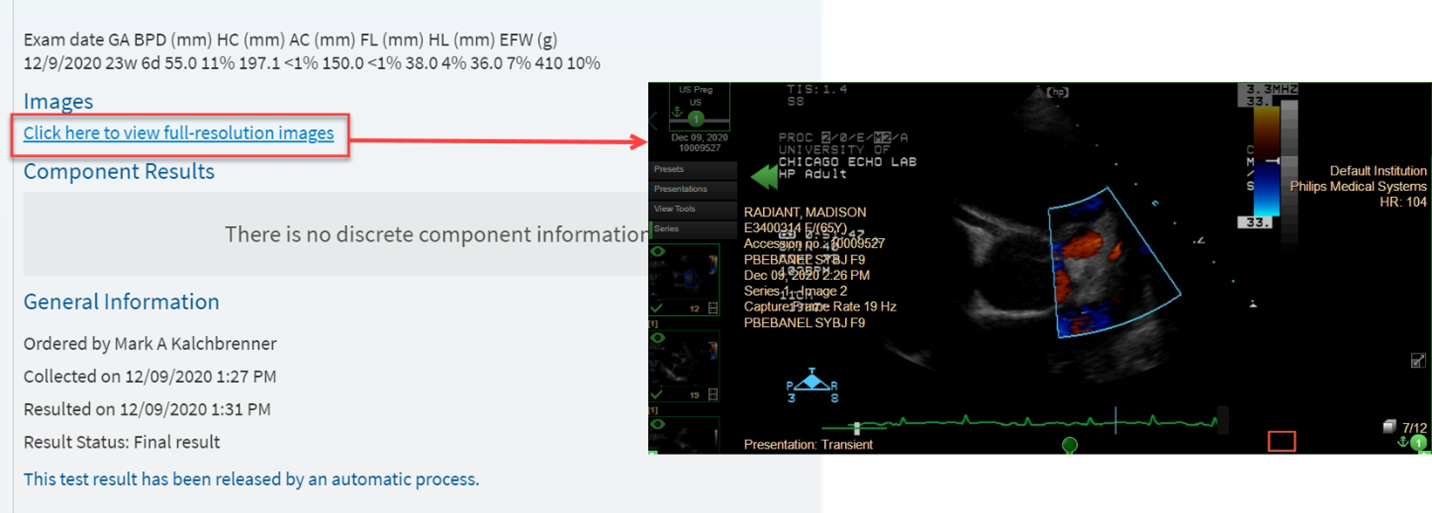View Imaging Results in MyChart
You can view your imaging results (x-rays, CT scans) within MyChart, to include the actual images.
Follow the steps below to view your imaging results.
-
Log into MyChart
See login options: MyChart Login
-
Select Test Results activity.
-
Select the imaging result you wish to view.
-
To see the detailed image, click on the link.
Click on “Click her to view full-resolution images.” If this link is not present, the images for that test may not be available via MyChart.
You can view your imaging results (x-rays, CT scans) within MyChart, to include the actual images.
Follow the steps below to view your imaging results.
-
Log into MyChart
See login options: MyChart Login
-
Select Test Results activity.
-
Select the imaging result you wish to view.
-
To see the detailed image, click on the link.
Click on “Click her to view full-resolution images.” If this link is not present, the images for that test may not be available via MyChart.