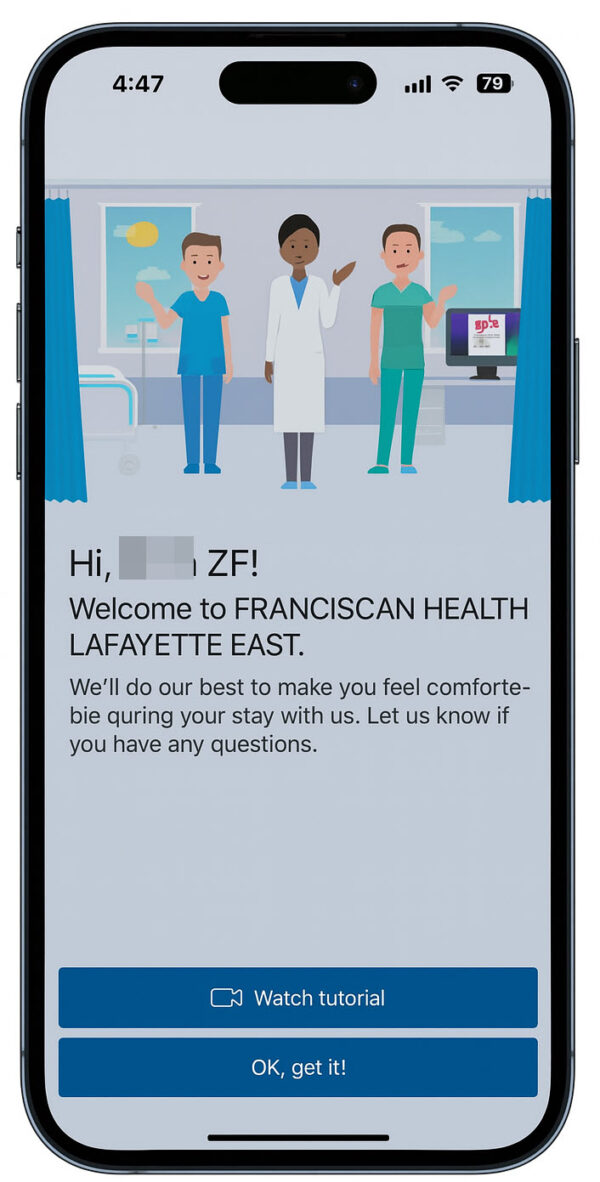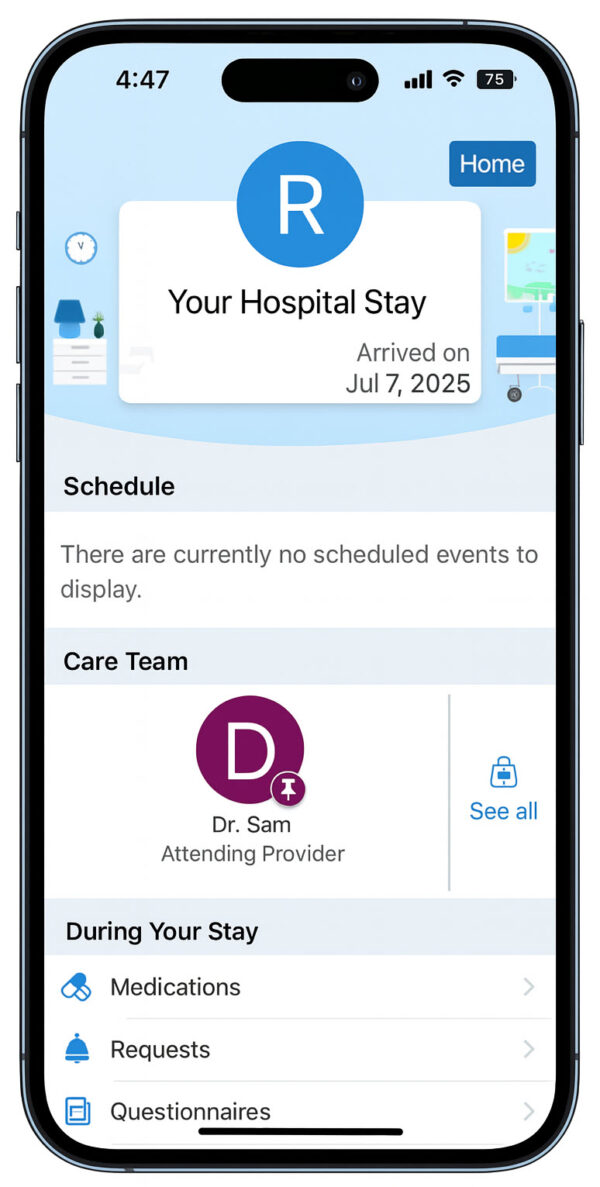MyChart Bedside Mobile
MyChart Bedside Mobile allows you to access MyChart Bedside on your smartphone or tablet. When you launch MyChart app for the first time after your hospital admission or ED visit, your MyChart app transforms to MyChart Bedside in Mobile.
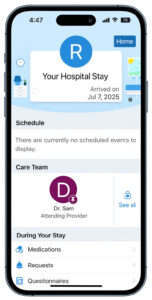
Upon admission and based on your location (if MyChart Bedside tablet is also available), you will receive one the following text messages and/or smartphone notification:
| Text notification when tablet IS NOT available in the room | 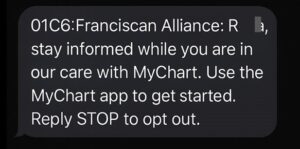 |
| Text notification when tablet IS also available in the room | 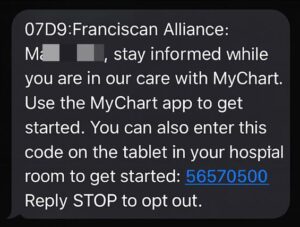 |
| Push notification from MyChart app | 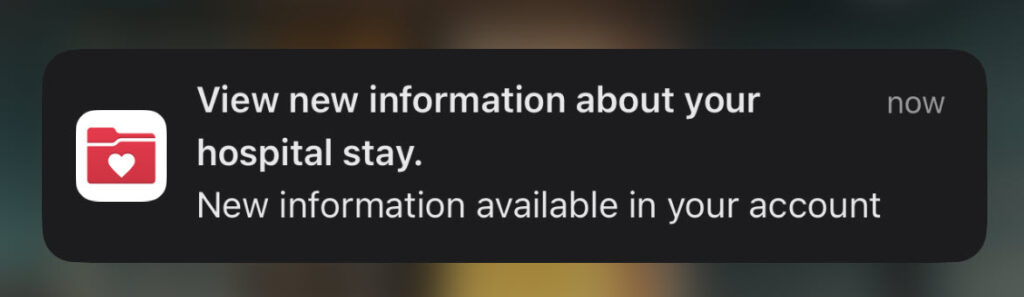 |
-
Log into MyChart
For more information and instructions on how to log in, please review Log Into MyChart
-
Once you’re logged in, you will see the welcome page. You can choose to watch the tutorial video (we highly recommend this if this is your first time using MyChart Bedside) or skip by selecting “OK, get it!” button.
-
You are now in MyChart Bedside’s main page where you can see the features mentioned in the previous topic. You can go back to regular MyChart by tapping “Home” button on the top right corner of the screen.
Patients are not required to use the MyChart Bedside tablet. However, it is the best device for receiving virtual services, such as a video visit with the Virtual Nurse. We encourage all patients to use this service when possible.
Yes. At this time you can use both. However, certain features may not be available in MyChart app on your smartphone.
You and your approved proxies can view your Bedside information. Your proxy should have an active MyChart account and MyChart application.
For more information about proxies, review Accessing MyChart.
MyChart Bedside Mobile allows you to access MyChart Bedside on your smartphone or tablet. When you launch MyChart app for the first time after your hospital admission or ED visit, your MyChart app transforms to MyChart Bedside in Mobile.
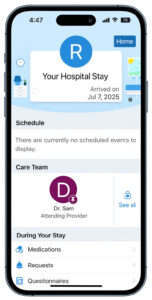
Upon admission and based on your location (if MyChart Bedside tablet is also available), you will receive one the following text messages and/or smartphone notification:
| Text notification when tablet IS NOT available in the room | 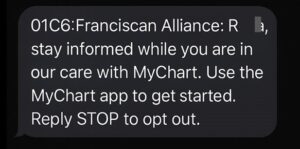 |
| Text notification when tablet IS also available in the room | 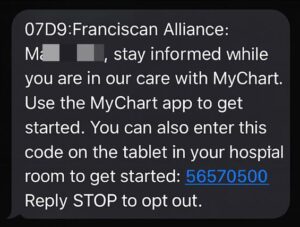 |
| Push notification from MyChart app | 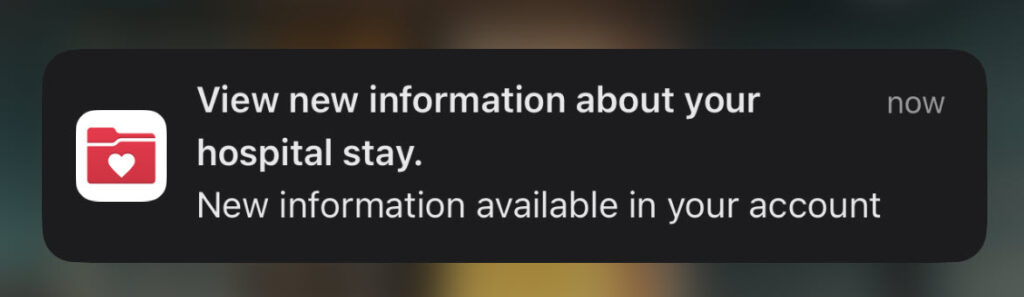 |
-
Log into MyChart
For more information and instructions on how to log in, please review Log Into MyChart
-
Once you’re logged in, you will see the welcome page. You can choose to watch the tutorial video (we highly recommend this if this is your first time using MyChart Bedside) or skip by selecting “OK, get it!” button.
-
You are now in MyChart Bedside’s main page where you can see the features mentioned in the previous topic. You can go back to regular MyChart by tapping “Home” button on the top right corner of the screen.
Patients are not required to use the MyChart Bedside tablet. However, it is the best device for receiving virtual services, such as a video visit with the Virtual Nurse. We encourage all patients to use this service when possible.
Yes. At this time you can use both. However, certain features may not be available in MyChart app on your smartphone.
You and your approved proxies can view your Bedside information. Your proxy should have an active MyChart account and MyChart application.
For more information about proxies, review Accessing MyChart.
Related Topics
MyChart Bedside gives you and your loved ones more information about your hospital or ED visit. You ...
After you arrive to the Emergency Department and open MyChart application on your mobile device, ...
MyChart Bedside allows you to keep track of your health information, know who your nurses and ...