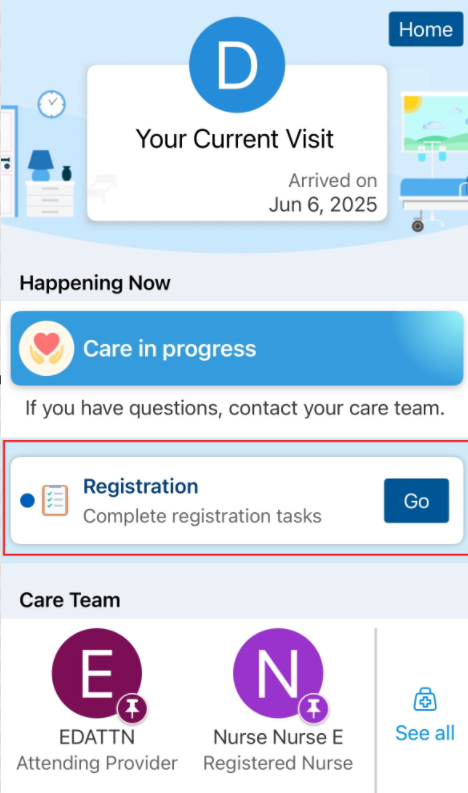MyChart Bedside in the ED
After you arrive to the Emergency Department and open MyChart application on your mobile device, then MyChart Bedside in the ED should automatically show up with information and activities. Proxies can also have access to view your information. You have control over who has access to your information.
During your visit, MyChart Bedside in the ED helps you stay informed and involved in your care. You can:
- View and complete questionnaires
- Read educational materials about your health
- See your medications and test results
- Invite friends and family to access your information
- Watch a helpful tutorial to learn how MyChart Bedside in the ED works
MyChart Bedside in the ED starts when you are placed in a room in the Emergency Department. Once you have been placed in a treatment room, the system recognizes you as an active patient.
| If you are active on MyChart, you will receive this text message on your mobile device. | 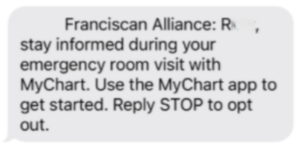 |
| If you are not active on MyChart, then you should receive a text message asking you to first sign up for MyChart on your mobile device. | 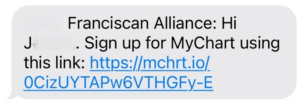 |
-
Log into MyChart
For more information and instructions on how to log in, please review Log Into MyChart
-
Types of Statuses within MyChart Bedside in the ED
Once you have logged into the MyChart app, you will see the following statuses in the “Happening Now” section depending on where you are in your in ED journey:
- Waiting for Triage means that you have checked in, and you are waiting to be seen by a nurse who will ask about your symptoms and take your vital signs.
- Triage refers to a provider who will evaluate your conditions and decide how urgent your care needs are and decide what next steps to take.
- Provider Assessment is when you meet a provider who will examine and evaluate you to create a care plan.
- Registration Please use this link for information on self-registration: Complete Self Registration in the ED
- Important: Registration will not appear on MyChart Bedside in the ED until you have been seen by a provider first.
- Evaluation and Treatment refers to testing and imaging which may be ordered to help better understand your condition.
- Preparing for Discharge will appear when a provider places a discharge order. ED staff is preparing you for discharge and will come talk to you soon about your next steps before leaving.
After you arrive to the Emergency Department and open MyChart application on your mobile device, then MyChart Bedside in the ED should automatically show up with information and activities. Proxies can also have access to view your information. You have control over who has access to your information.
During your visit, MyChart Bedside in the ED helps you stay informed and involved in your care. You can:
- View and complete questionnaires
- Read educational materials about your health
- See your medications and test results
- Invite friends and family to access your information
- Watch a helpful tutorial to learn how MyChart Bedside in the ED works
MyChart Bedside in the ED starts when you are placed in a room in the Emergency Department. Once you have been placed in a treatment room, the system recognizes you as an active patient.
| If you are active on MyChart, you will receive this text message on your mobile device. | 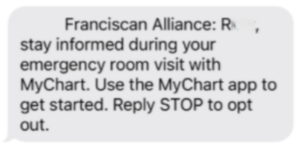 |
| If you are not active on MyChart, then you should receive a text message asking you to first sign up for MyChart on your mobile device. | 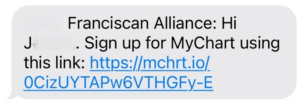 |
-
Log into MyChart
For more information and instructions on how to log in, please review Log Into MyChart
-
Types of Statuses within MyChart Bedside in the ED
Once you have logged into the MyChart app, you will see the following statuses in the “Happening Now” section depending on where you are in your in ED journey:
- Waiting for Triage means that you have checked in, and you are waiting to be seen by a nurse who will ask about your symptoms and take your vital signs.
- Triage refers to a provider who will evaluate your conditions and decide how urgent your care needs are and decide what next steps to take.
- Provider Assessment is when you meet a provider who will examine and evaluate you to create a care plan.
- Registration Please use this link for information on self-registration: Complete Self Registration in the ED
- Important: Registration will not appear on MyChart Bedside in the ED until you have been seen by a provider first.
- Evaluation and Treatment refers to testing and imaging which may be ordered to help better understand your condition.
- Preparing for Discharge will appear when a provider places a discharge order. ED staff is preparing you for discharge and will come talk to you soon about your next steps before leaving.
Related Topics
You can complete emergency room registration right from the convinence of your phone with or ...
MyChart Bedside Mobile allows you to access MyChart Bedside on your smartphone or tablet. When you ...
MyChart Bedside gives you and your loved ones more information about your hospital or ED visit. You ...