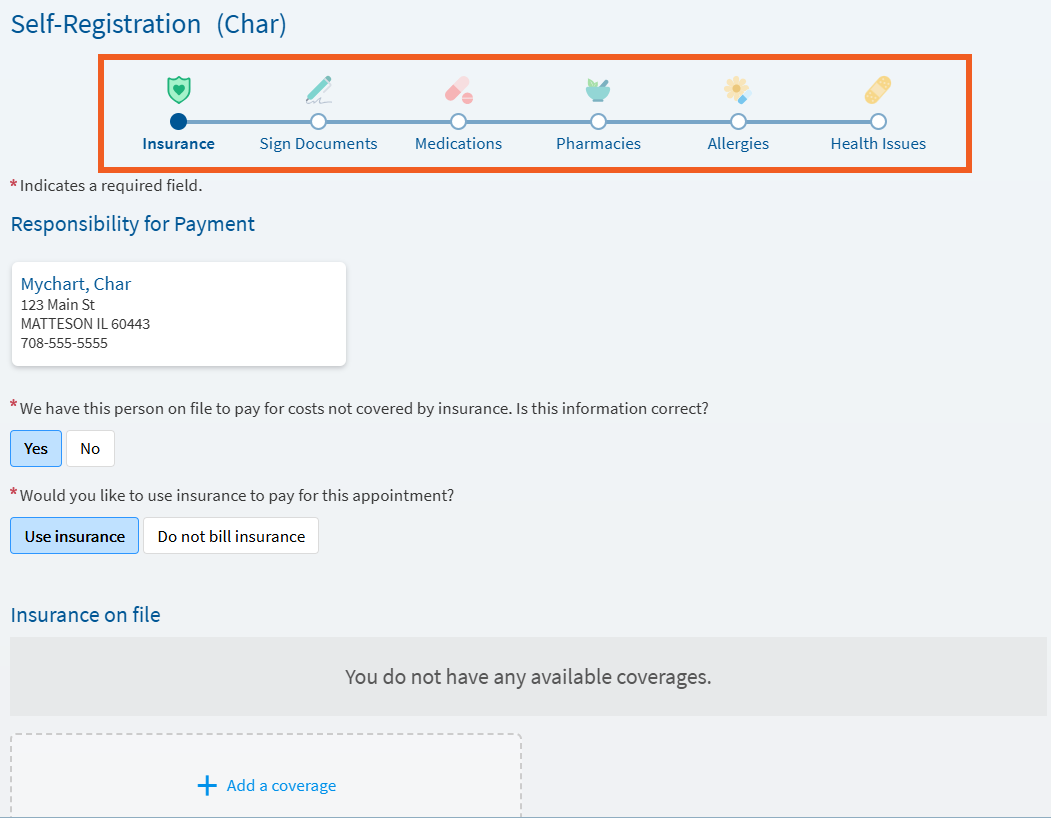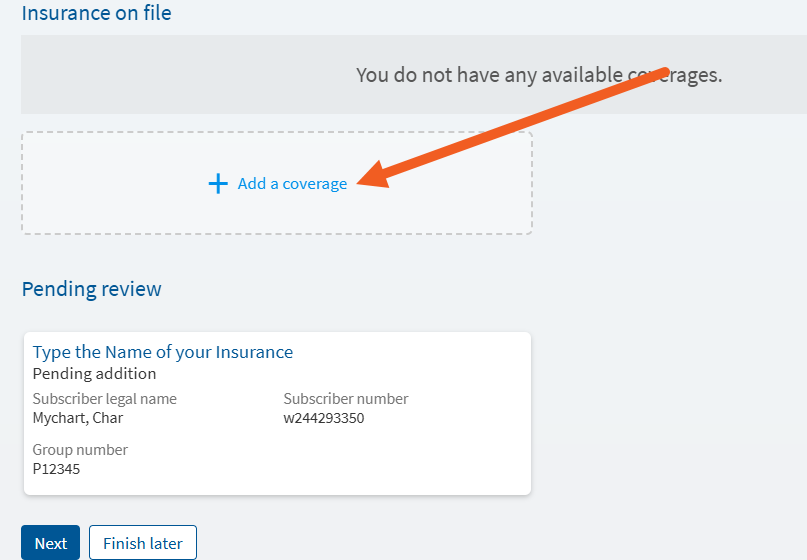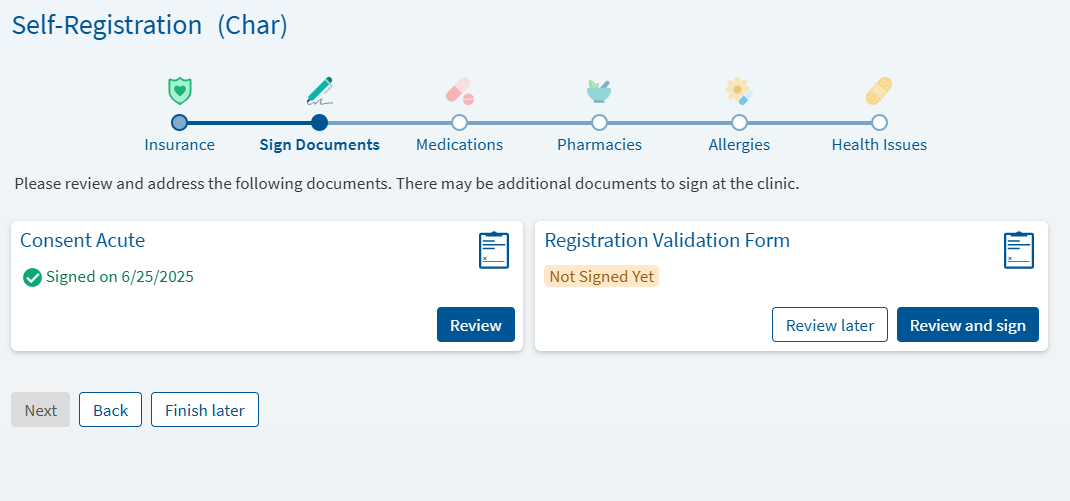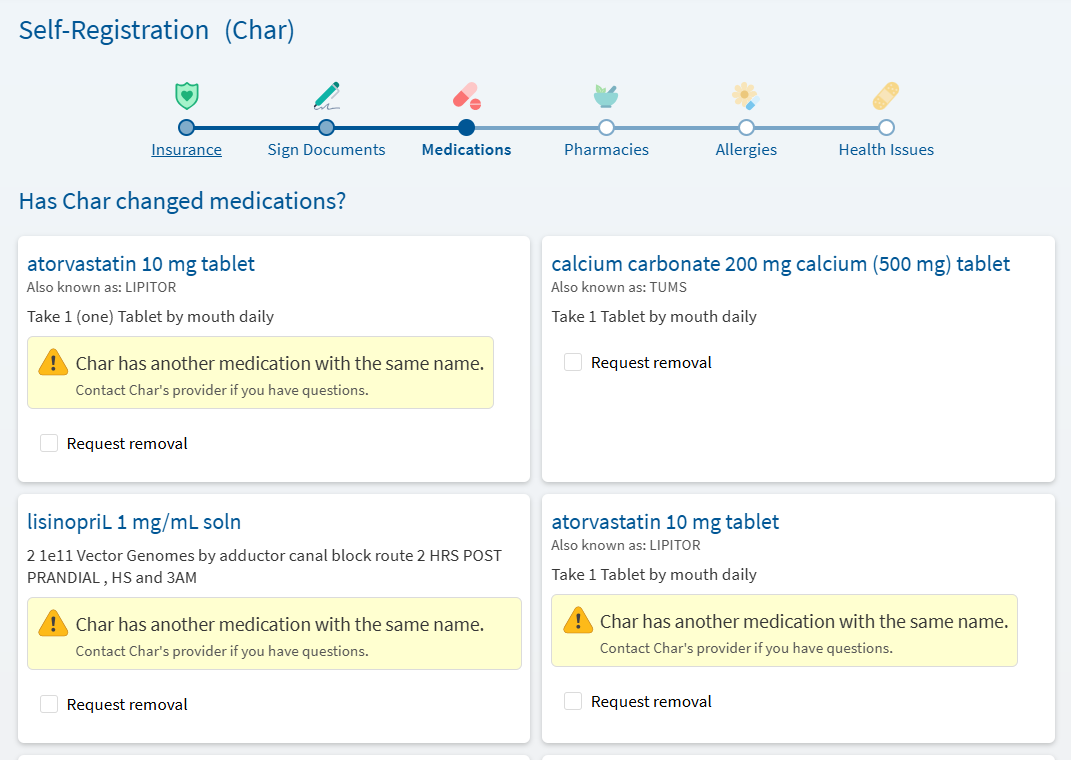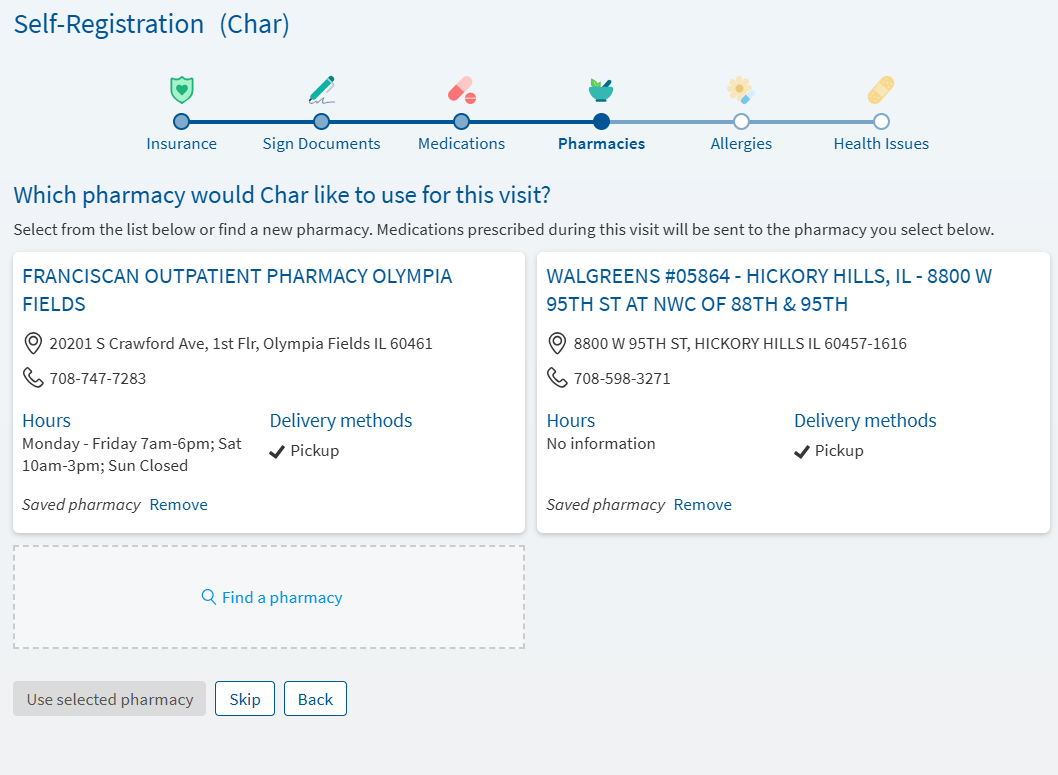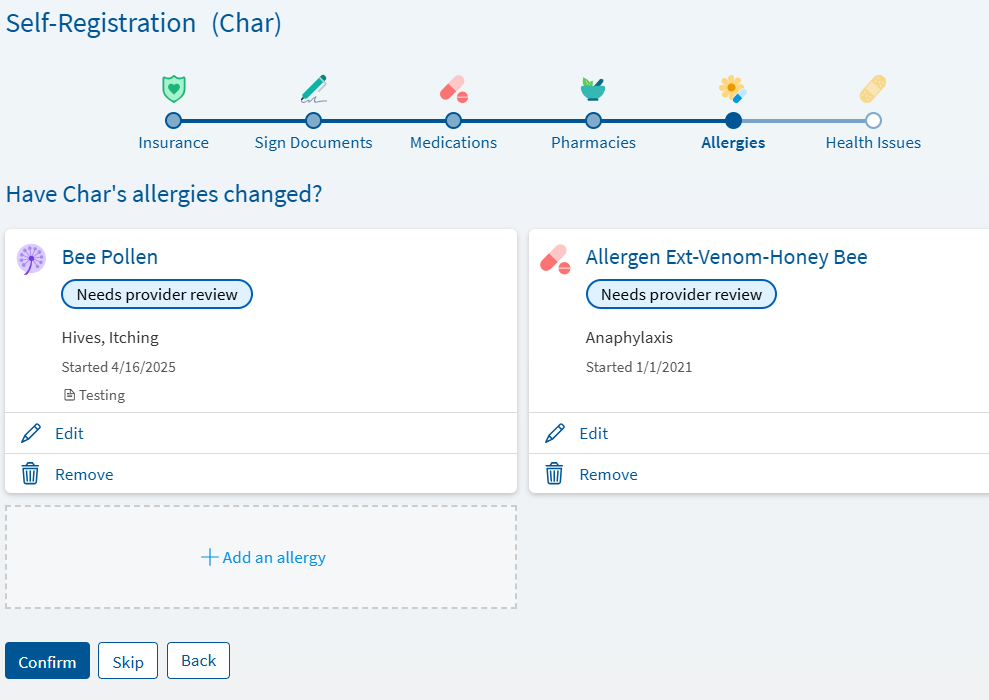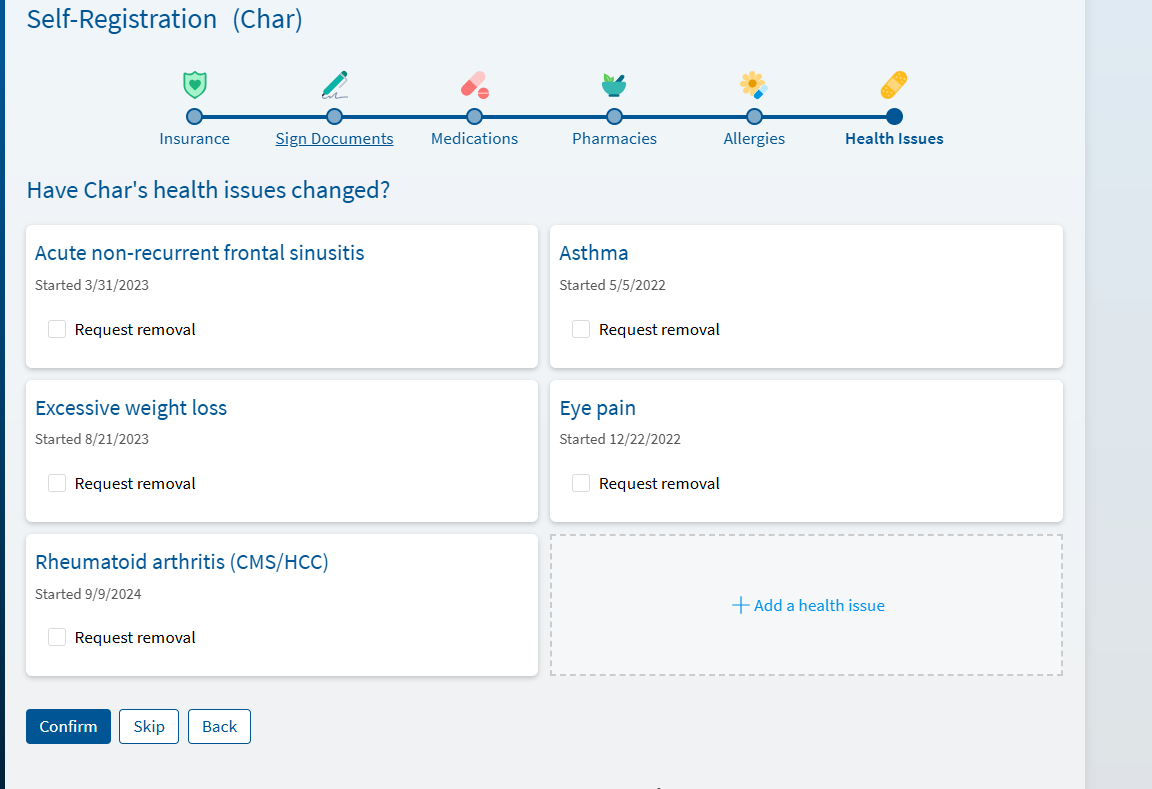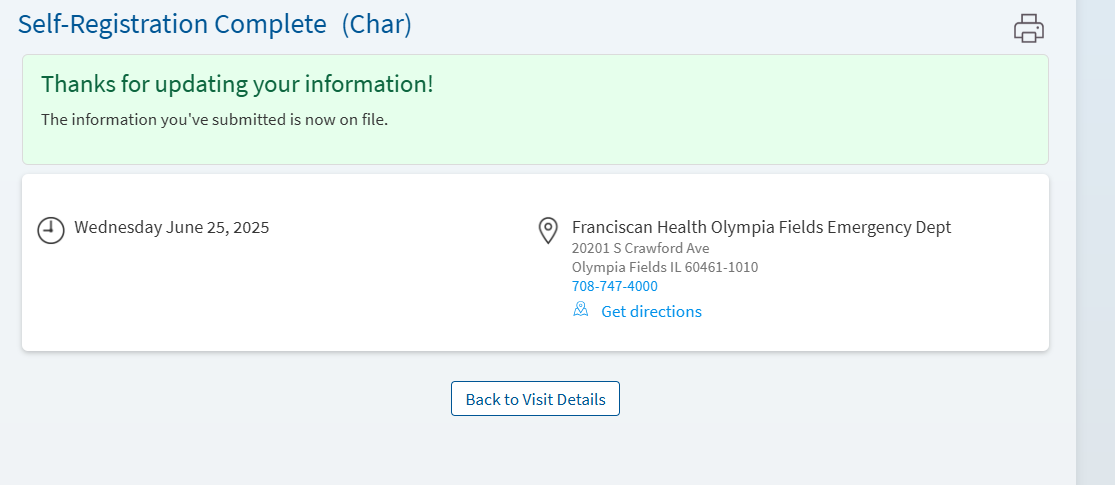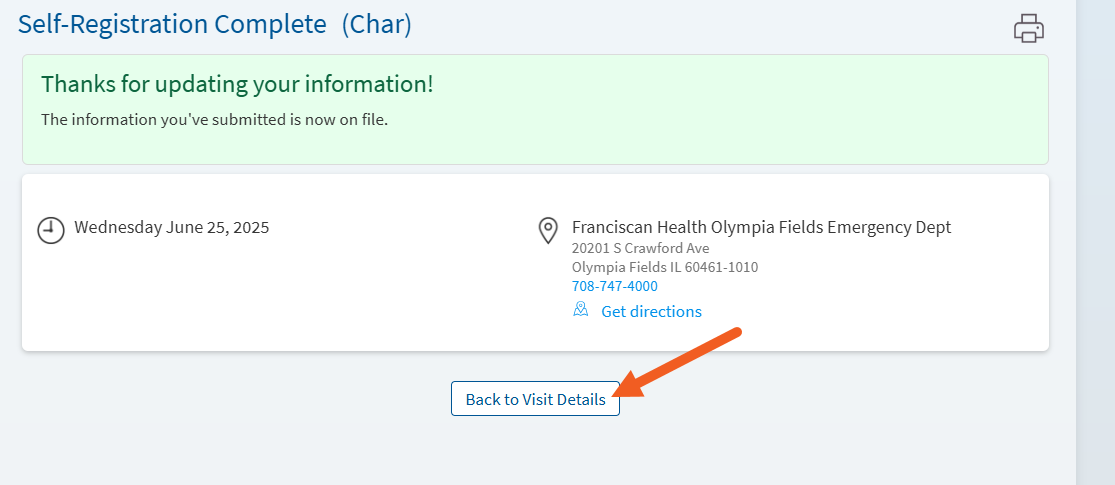Complete Self Registration in the ED
You can complete emergency room registration right from the convinence of your phone with or without a MyChart account. With ED Self Registration you can complete the following task:
- Review and edit Insurance
- Sign Documents
- Review and edit Medications
- Review and edit Pharmacies
- Review and edit Allergies
- Review and edit Health Issues
You should receive a text or email when it is time to complete self-registration. Additionally, if you are using MyChart Bedside in the ED, you can start the process from within the application.
| Text Message Example from 32056 | 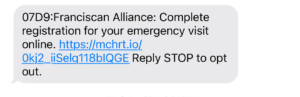 |
| Email Message Example from donotreply@franciscanalliance.org | 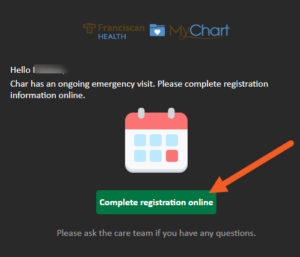 |
-
Click the Link
In either the text or the email, click on the link to start the self-registration process.
-
Complete the Steps
Complete all the steps listed in the registration process.
-
Verify Responsible Party and Add Insurance (if needed)
If you have new insurance, you can select Add a coverage to update your insurance for your emergency department visit. For more information on adding new insurance, check out Add New Insurance Information in MyChart.
-
Review and Sign
Review the consents and validatio forms, then sign electronically.
-
Review Medications
You can add a new medication by selecting “+ Add medication”.

-
Review Pharmacy Information
This is the pharmacy any prescriptions would be sent to to be filled. To add a new pharmacy select Find a pharmacy
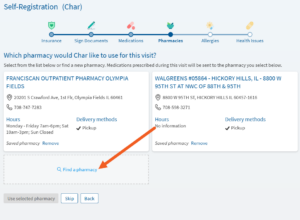
-
Review Allergies
Select add an allergy to report any new allergies.
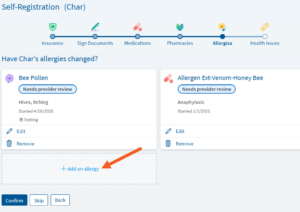
-
Review Health Issues
You can add new health issues by selecting add a health issue.
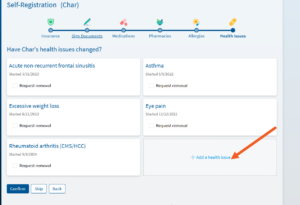
-
Confirm Registration
After selecting confirm in the last step in Ed self-registration the confirmation page will appear.
-
Go Back to Visit
You have completed your Emergency Self-Registration. Select the “Back to Visit Details” link.
Registration is the process of collecting and entering important patient information which includes demographics (name, date of birth, address and phone) insurance details, emergency contacts, guarantor information and more.
You can complete emergency room registration right from the convinence of your phone with or without a MyChart account. With ED Self Registration you can complete the following task:
- Review and edit Insurance
- Sign Documents
- Review and edit Medications
- Review and edit Pharmacies
- Review and edit Allergies
- Review and edit Health Issues
You should receive a text or email when it is time to complete self-registration. Additionally, if you are using MyChart Bedside in the ED, you can start the process from within the application.
| Text Message Example from 32056 | 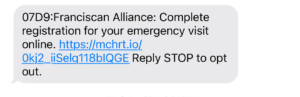 |
| Email Message Example from donotreply@franciscanalliance.org | 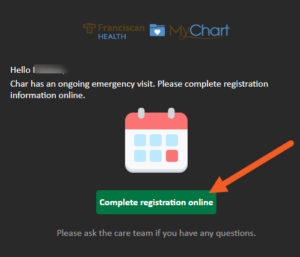 |
-
Click the Link
In either the text or the email, click on the link to start the self-registration process.
-
Complete the Steps
Complete all the steps listed in the registration process.
-
Verify Responsible Party and Add Insurance (if needed)
If you have new insurance, you can select Add a coverage to update your insurance for your emergency department visit. For more information on adding new insurance, check out Add New Insurance Information in MyChart.
-
Review and Sign
Review the consents and validatio forms, then sign electronically.
-
Review Medications
You can add a new medication by selecting “+ Add medication”.

-
Review Pharmacy Information
This is the pharmacy any prescriptions would be sent to to be filled. To add a new pharmacy select Find a pharmacy
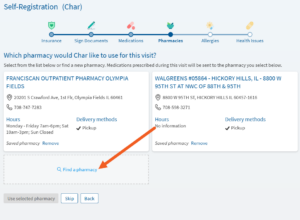
-
Review Allergies
Select add an allergy to report any new allergies.
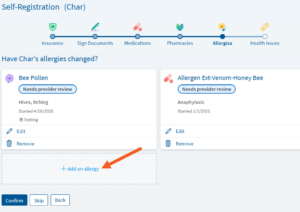
-
Review Health Issues
You can add new health issues by selecting add a health issue.
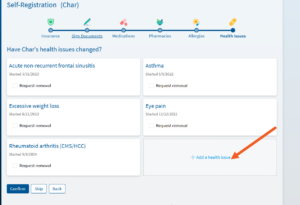
-
Confirm Registration
After selecting confirm in the last step in Ed self-registration the confirmation page will appear.
-
Go Back to Visit
You have completed your Emergency Self-Registration. Select the “Back to Visit Details” link.
Registration is the process of collecting and entering important patient information which includes demographics (name, date of birth, address and phone) insurance details, emergency contacts, guarantor information and more.