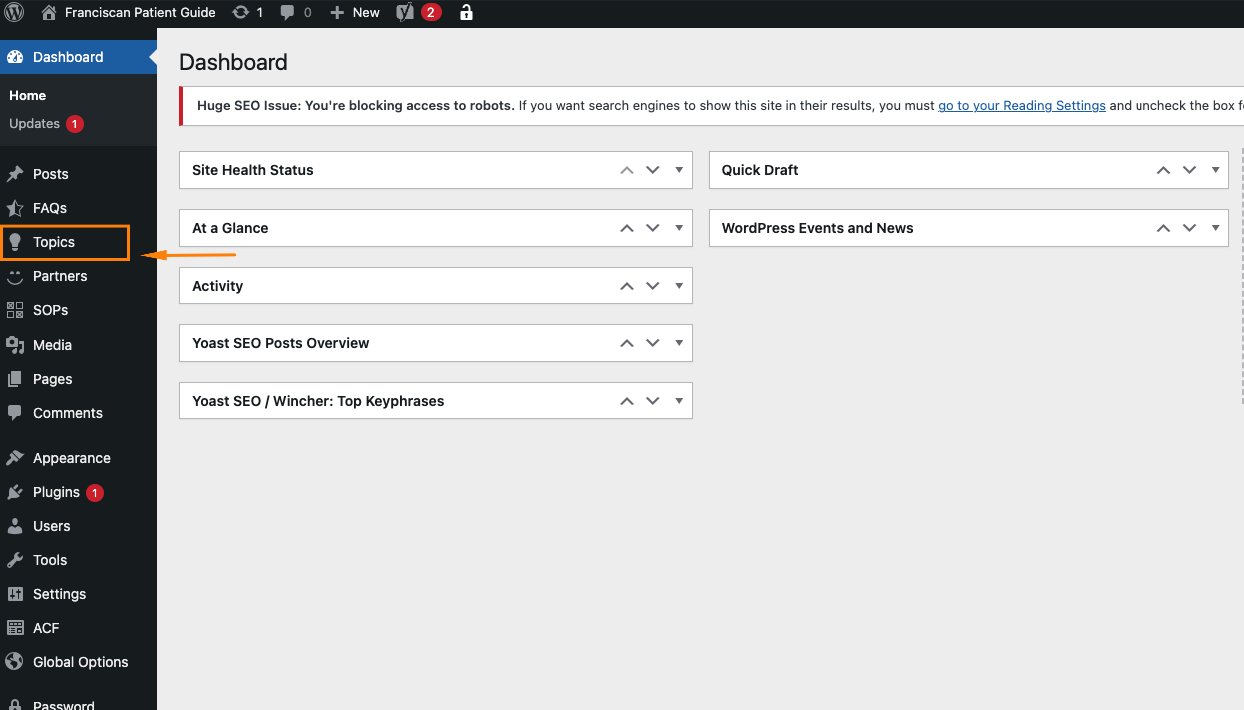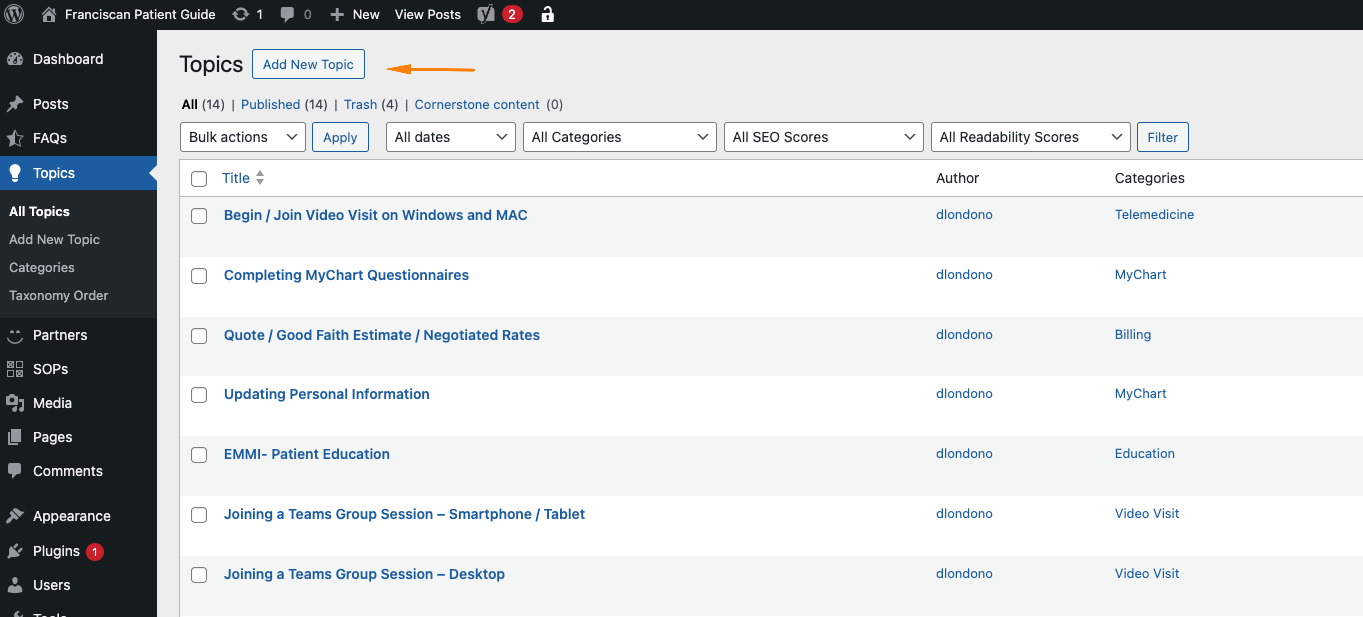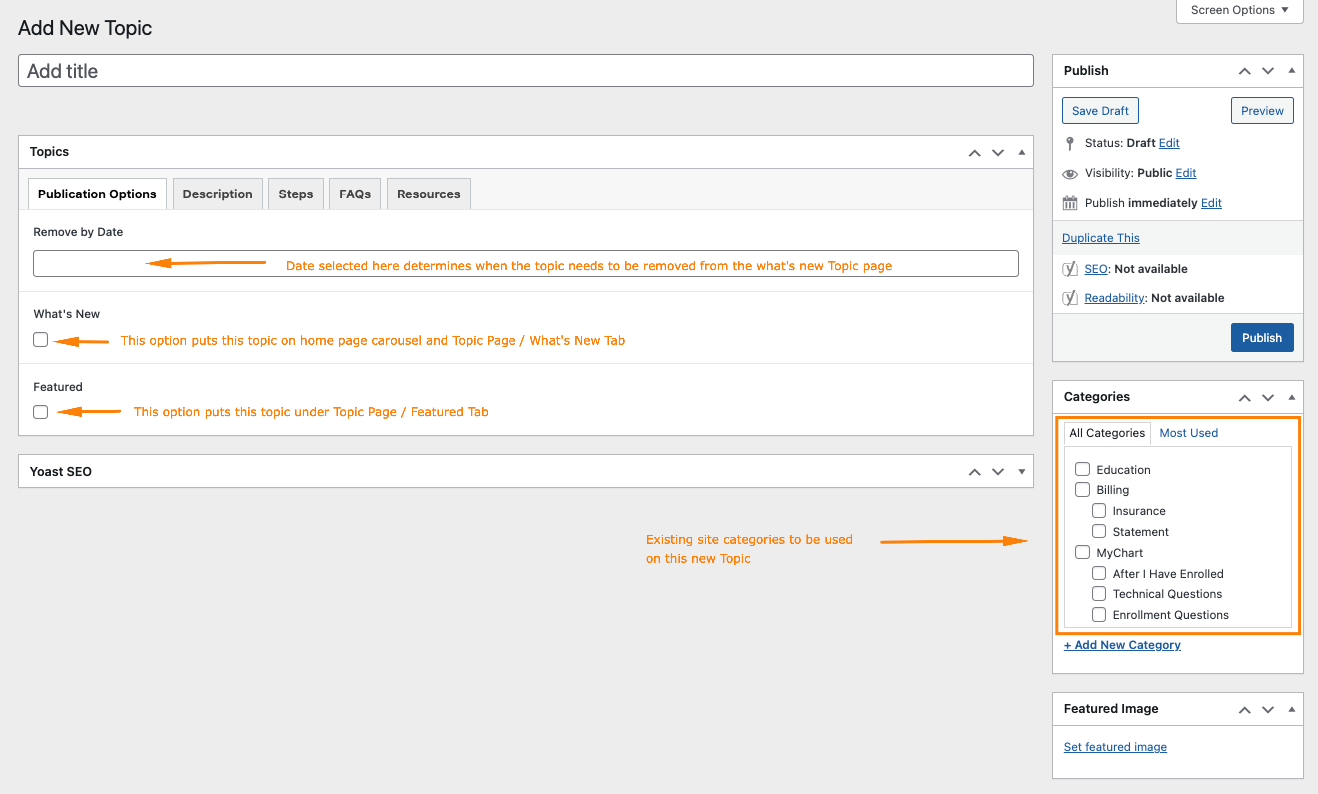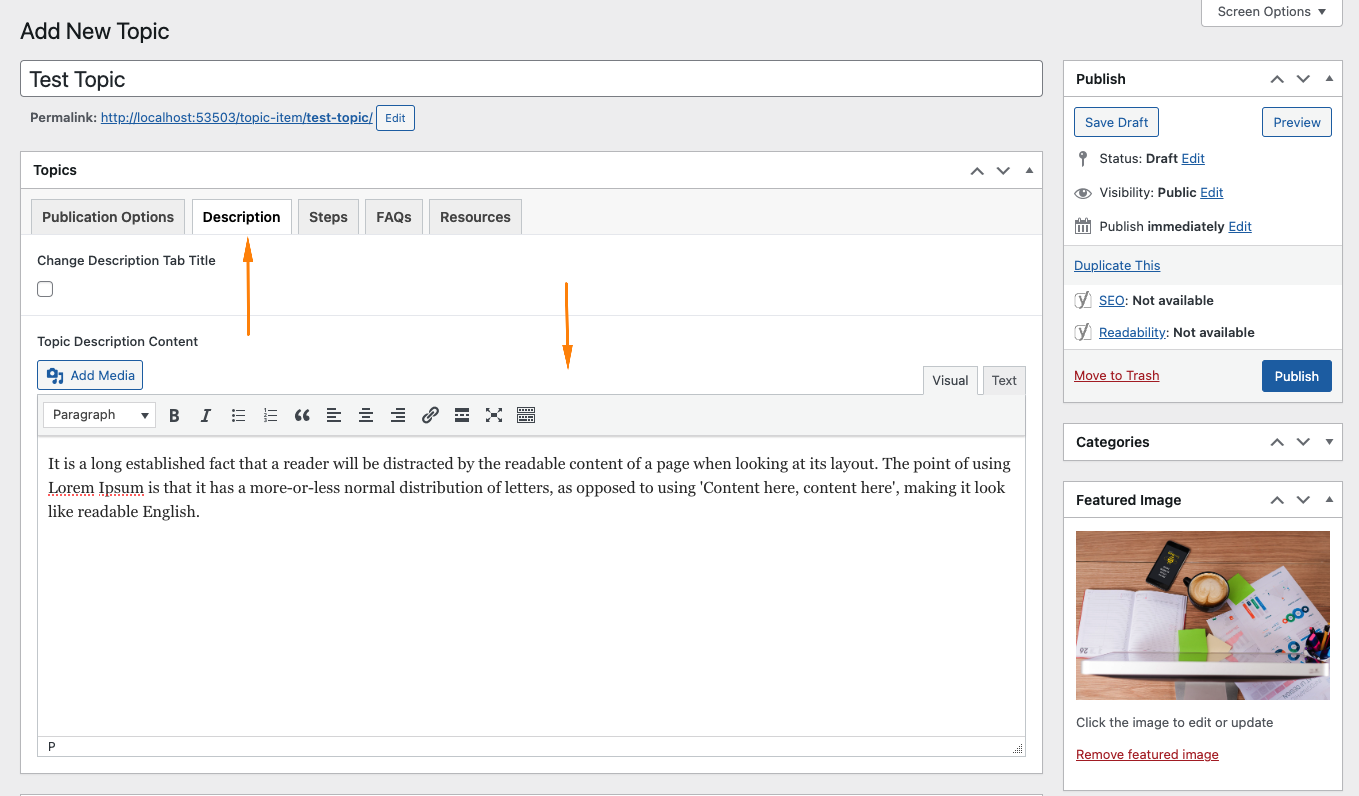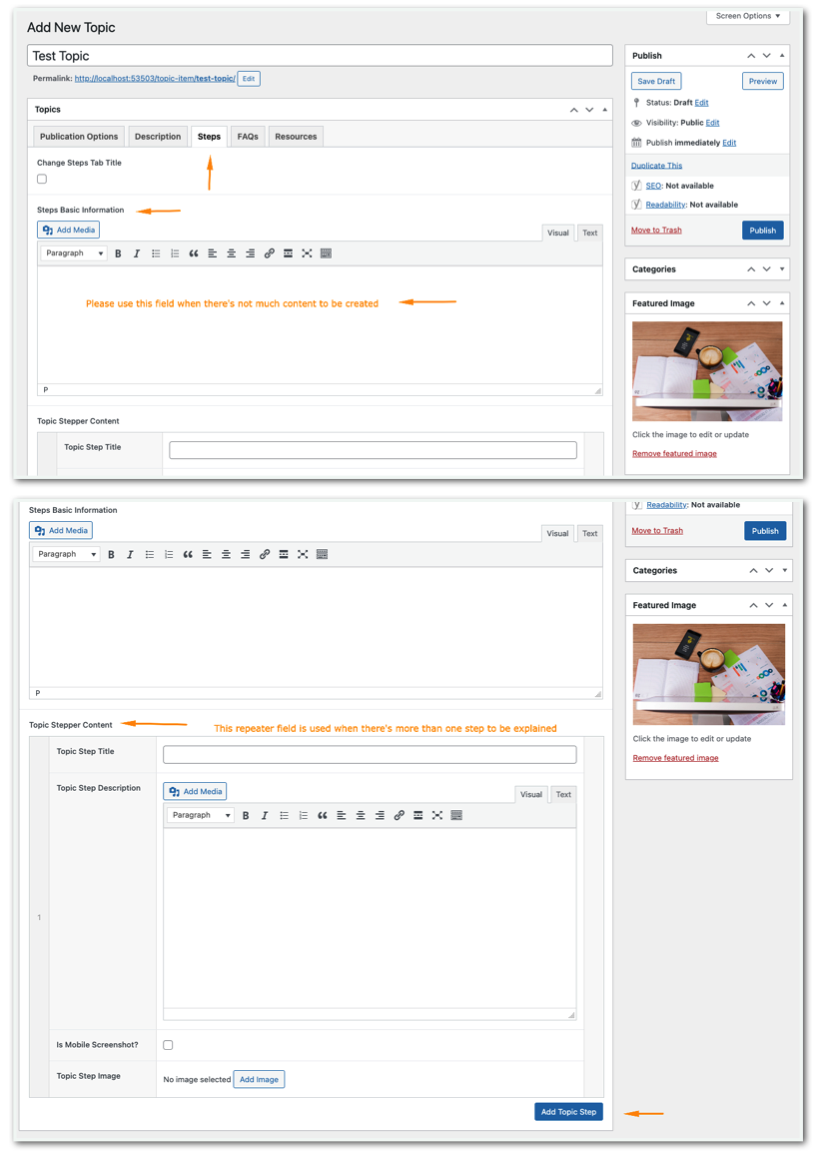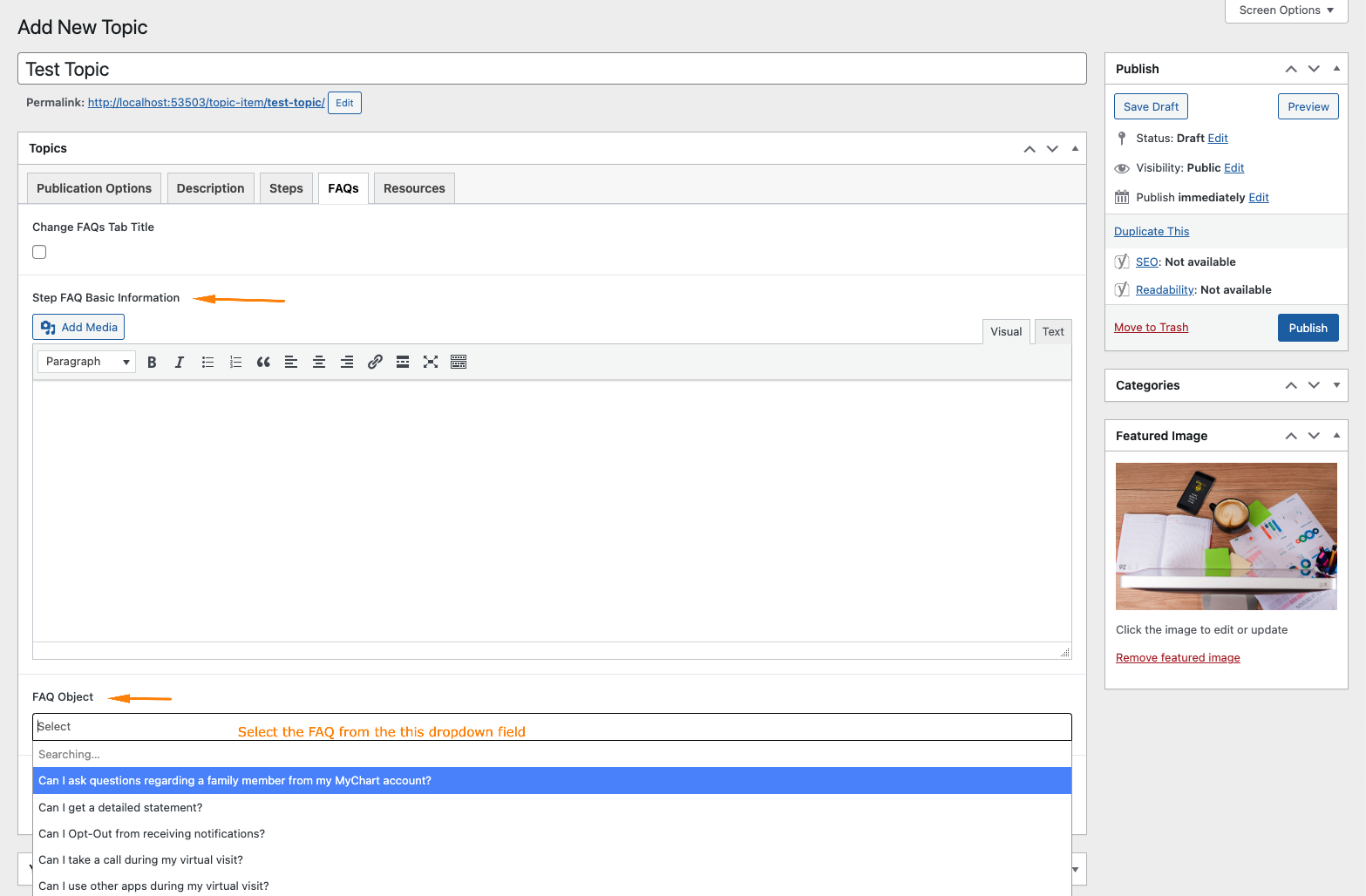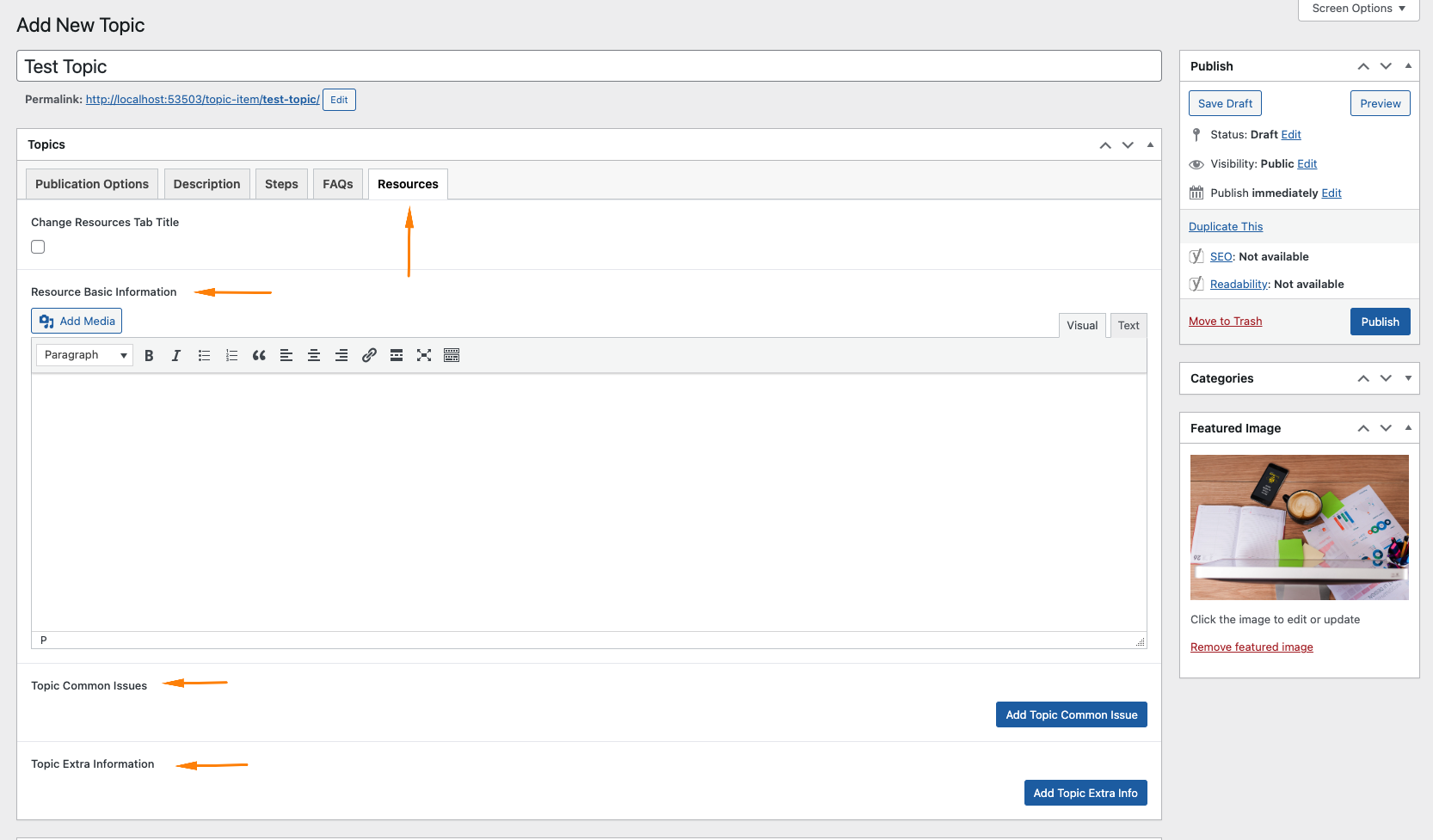2.) Adding new Topic Item
Then press click on the Add new Topic button.
3.) Topic back-end fields
Getting familiar with the Topic back-end fields options
4.) Adding Topic Description
To include a topic description, head to the backend options and select the Description tab. You’ll see a WYSIWYG field there. Click on it and start entering your content.
5.) Adding Steps
Navigating to the steps tab next to Description, you’ll find two (2) new back-end fields.
- Steps Basic Information – Here, you can input concise step information.
- Topic Stepper Content – Repeater field, enabling you to input multiple steps as needed.
6.) Adding FAQs to Topic
Navigating to the FAQs tab next to Steps, you’ll find two (2) new back-end fields.
- Step FAQ Basic Information – Here, you can input concise FAQ information.
- Topic Stepper Content – Repeater field, enabling you to input multiple steps as needed.
7.) Adding Extra Information
This the last tab option we have on the topic back-end form, the fields listed here are:
- Resource Basic Information – Here, you can input concise Resource information.
- Topic Common Issues – Repeater field, enabling you to input multiple common issues as needed.
- Topic Extra Information – Repeater field, enabling you to input multiple extra items as needed.