You can complete emergency room registration right from the convinence of your phone with or without a MyChart account. With ED Self Registration you can complete the following task:
Learn More
After you arrive to the Emergency Department and open MyChart application on your mobile device, then MyChart Bedside in the ED should automatically show up with information and activities. Proxies can also have access to view your information. You have control over who has access to your information.
During your visit, MyChart Bedside in the ED helps you stay informed and involved in your care. You can:
MyChart Bedside Mobile allows you to access MyChart Bedside on your smartphone or tablet. When you launch MyChart app for the first time after your hospital admission or ED visit, your MyChart app transforms to MyChart Bedside in Mobile.
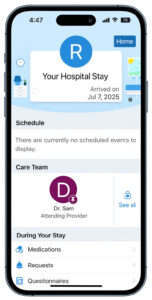
MyChart Bedside gives you and your loved ones more information about your hospital or ED visit. You can use MyChart Bedside on a Franciscan-provided tablet (if available in the department) or with the MyChart app on your smartphone.
Note: The availability of features may vary depending on the care setting and whether you are using a Franciscan-provided tablet or your own smartphone.
Here are some of the features MyChart Bedside has to offer:
Check out these additional topics for more information on MyChart Bedside.
MyChart Bedside allows you to keep track of your health information, know who your nurses and doctors are, and better understand your stay. Find out when your next procedure is happening and better understand your treatments; all at your own pace. To use the benefits of MyChart Bedside, you need to activate it on the tablet in your room.
This guide includes steps to let you activate a hospital-owned tablet in your own using a numeric code that you receive from an email and/or SMS notification.
If you are unable to provision a tablet using your numeric code, reach out to the staff for assistance.
Learn MoreNo, the device will be reset once you are discharged or transferred from the room. All login information will be cleared.
Patients are not required to use the MyChart Bedside tablet. However, it is the best device for receiving virtual services, such as a video visit with the Virtual Nurse. We encourage all patients to use this service when possible.