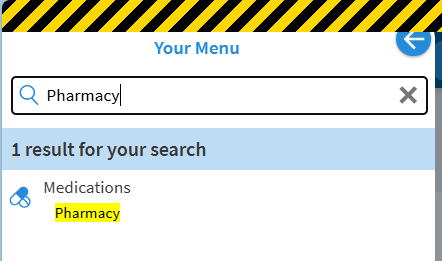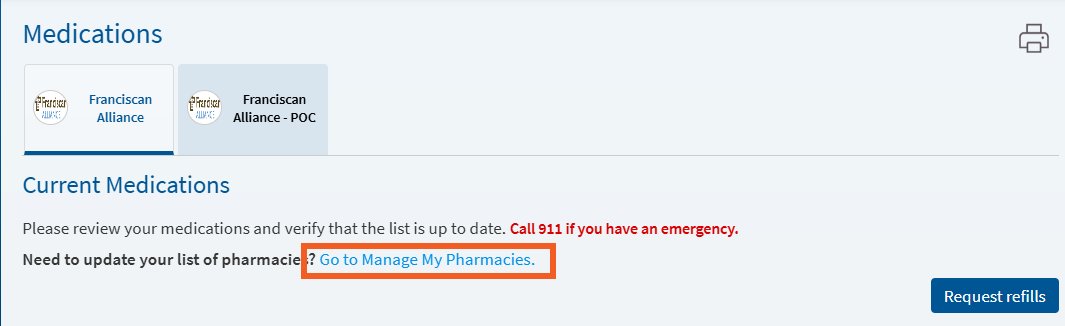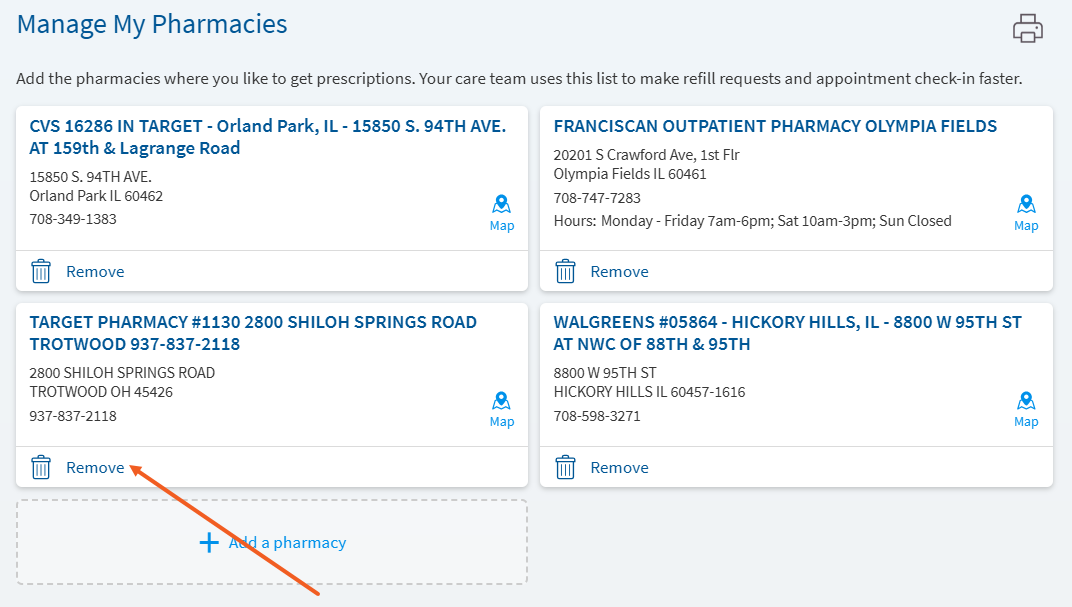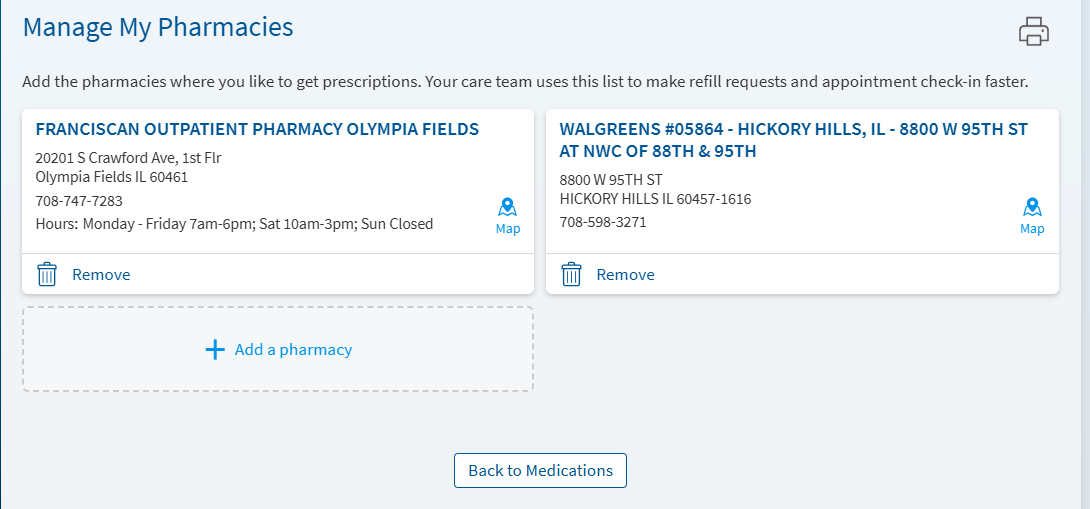Remove a Pharmacy
If your preferred pharmacy information is outdated or incorrect, you can remove that pharmacy from the list in MyChart using these steps.
-
Log into MyChart
For more information and instructions on how to log in, please review Log Into MyChart
-
Navigate to Pharmacy Section
Go to “Your Menu” and search for “Pharmacy”.
-
Navigate to "Manage My Pharmacies"
Click the link to the Pharmacies page “Go to Manage My Pharmacies”.
-
Remove a Pharamacy
Selecting remove will delete the pharmacy from your list of pharmacies. In addition, the selected pharmacy can be added back at any time.
-
Confirm Pharmacy was Removed
Confirm that the appropriate pharmacy no longer appears on the “Manage My Pharmacies” screen.
If you removed the wrong pharmacy by mistake, you can use the steps listed in Manage Pharmacy Information in MyChart to add it again.
If your preferred pharmacy information is outdated or incorrect, you can remove that pharmacy from the list in MyChart using these steps.
-
Log into MyChart
For more information and instructions on how to log in, please review Log Into MyChart
-
Navigate to Pharmacy Section
Go to “Your Menu” and search for “Pharmacy”.
-
Navigate to "Manage My Pharmacies"
Click the link to the Pharmacies page “Go to Manage My Pharmacies”.
-
Remove a Pharamacy
Selecting remove will delete the pharmacy from your list of pharmacies. In addition, the selected pharmacy can be added back at any time.
-
Confirm Pharmacy was Removed
Confirm that the appropriate pharmacy no longer appears on the “Manage My Pharmacies” screen.
If you removed the wrong pharmacy by mistake, you can use the steps listed in Manage Pharmacy Information in MyChart to add it again.
Related Topics
You can view and edit your preferred pharmacies in MyChart. This will save time with your doctor ...
When you are using a Franciscan pharmacy, you can send messages to the pharmacy team directly using ...